Bigscreen Beyond displays
In-depth details
Bigscreen Beyond

Dive deep into the visuals of Bigscreen Beyond and see how it compares and performs.
2-3X higher resolution
Beyond's breakthrough displays are 2-3 times higher resolution compared to other headsets such as the Meta Quest 2 (1920x1832 per eye) and Valve Index (1440x1600 per eye). With pixels just 7.2 µm wide, you can see more detail than ever before with no screen door effect.
5120 × 2560
resolution
refresh rate
500,000:1
contrast ratio
OLED
display type
Lifelike visuals with OLED technology
OLED displays are key for creating a VR experience that feels like reality. With a 500,000:1 contrast ratios, you get lifelike visuals in Bigscreen Beyond. On other headsets with LCD displays, shadows and dark scenes don't look real and appear as muddy and grey. With OLED, you get to see true pitch black and detailed shadows.
Traditional VR headsets with LCD Displays
Bigscreen Beyond's OLED Displays
90Hz on OLED feels like 120Hz on LCD
OLED technology has far superior response times – measured in microseconds – compared to LCD displays, which can take milliseconds to go from light to dark. This difference in latency means OLED feels smoother and more responsive in usage. People accustomed to 120Hz on an LCD-based VR headset will be surprised to discover how smooth a 90Hz OLED headset feels.
Get a glimpse of the stunning fidelity
Photos don't do Beyond justice as it's impossible to replicate the human eye. Camera sensors and lenses introduce artifacts that the human eye doesn't see. However, the photography below will give you a taste of what to expect.

This is a wide angle shot through the lenses of Bigscreen Beyond. You can see the edges of the lens in the corners. Note that cameras can never perfectly replicate the human eye, so aliasing, moire, and camera artifacts may appear here that are not present in VR. Download the full resolution image here. Shot with BlackMagic 6K, Radiant Vision AR/VR lens, 5/25 FPS, 1/10 shutter speed, ISO 500, WB 4500, Tint 10, ND filter 2 stops.
Common misconceptions about resolution at 75Hz vs. 90Hz
At 5120x2560 across two 8-bit displays at 90Hz, Bigscreen Beyond requires enormous amounts of bandwidth. Due to bandwidth limitations of DisplayPort 1.4, display controllers, and MIPI, Beyond uses lossless compression techniques such as Display Stream Compression (DSC) which is commonly found in gaming monitors. First, SteamVR renders content at 3K to 4K resolution per eye. This user-configurable resolution is called “supersampling.” At 90Hz, the Beyond uses DSC to compress the signal to 1920x1920 per eye and a built-in hardware upscaler upscales to 2560x2560 for each display. At 75Hz, the image rendered by SteamVR is displayed directly at 2560x2560 per eye without any upscaling. People commonly misunderstand this detail and incorrectly think Beyond operates at 1920x1920 at 90Hz.
It is important to note that regardless of refresh rate, Beyond’s displays always operate at the full resolution of 2560x2560 per eye.
The difference between 75Hz and 90Hz is a minor sharpness difference primarily noticeable in fine details such as text. 75Hz mode is best for watching movies or reading text, and the 90Hz higher refresh rate is best for gaming. To explain this further, let's dive into photos that compare 75Hz and 90Hz.
We used a 100mm macro lens to photograph each pixel at 75Hz and 90Hz. You'll notice fine details are sharp at both refresh rates and resolution. The subtle difference in sharpness is barely perceivable by the human eye, and visible when analyzing each pixel with a camera.

This is a wide angle shot showing what the human eye would see across the field of view of the Beyond. Download the full resolution image here. Shot with BlackMagic 6K, 5/25 FPS, 1/10 shutter speed, ISO 500, WB 4500, Tint 10, ND filter 2 stops, using a Radiant Vision AR/VR lens.
Below, you'll find a 75Hz vs 90Hz comparison photos shot with a 100mm macro lens.
The difference in sharpness between 75Hz and 90Hz
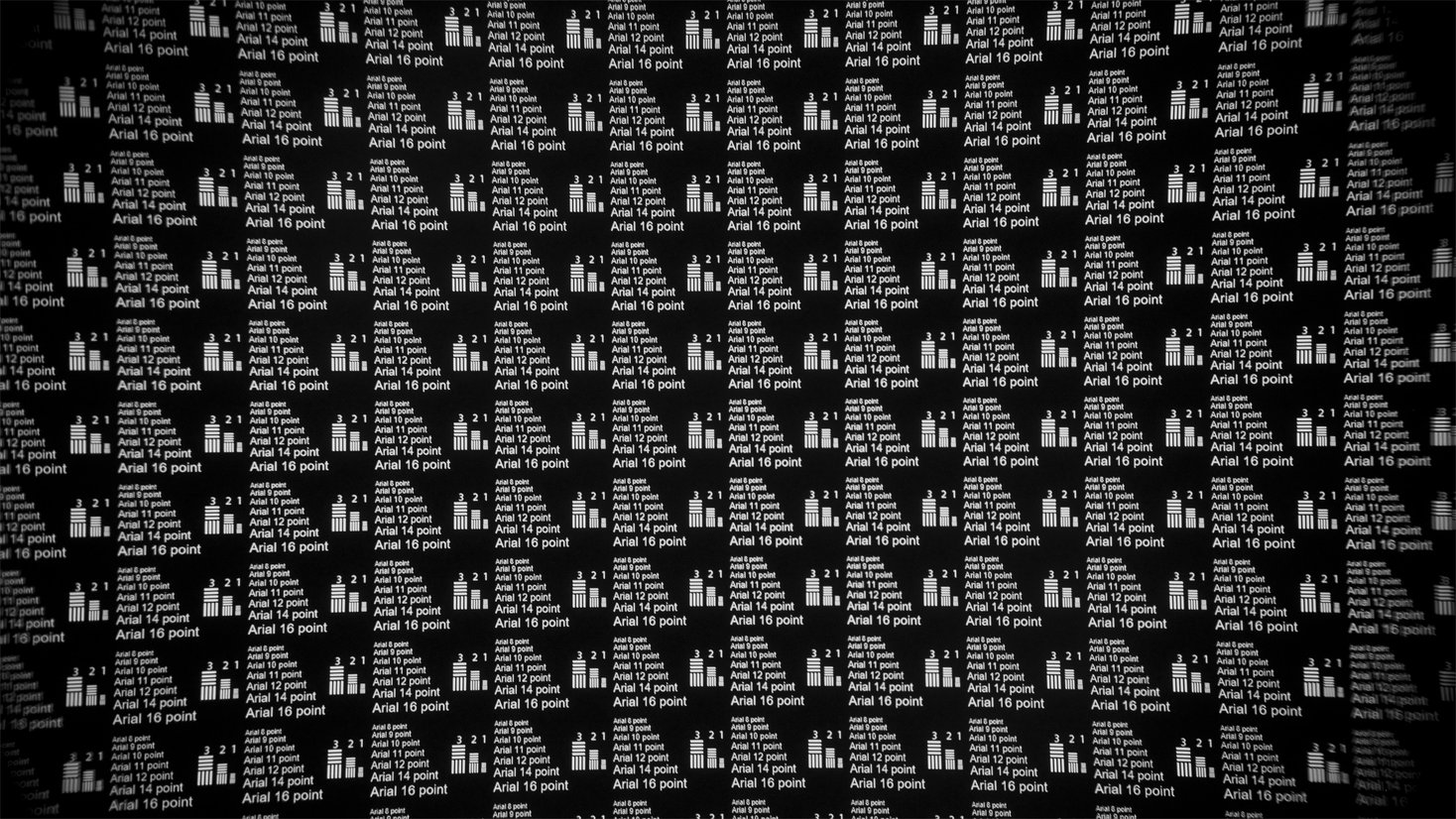
The compression and upscaling that occurs at 90Hz is primarily noticeable in fine text. This example above is a human eye view of a grid of text across the entire field of view of Beyond. The smallest text is sharper at 75Hz vs. 90Hz, as demonstrated in the macro photography below. This is the worst case scenario and the hardest test of 75Hz vs. 90Hz.

$999 USD
Preorders are fully refundable reservations. You may cancel your reservation at any time before the product ships and receive a full refund to the original payment method by emailing support@bigscreenvr.com. Due to the custom-built nature of Bigscreen Beyond, fulfillment time will vary and shipment dates are our best estimates. Delays will be communicated via email. For further terms and conditions, please read the Hardware Terms.
An Apple iPhone XR or newer is required for the 3D Face Scan. Bigscreen Beyond is manufactured based on this 3D Face Scan, and cannot be manufactured without it. If you do not own an iPhone, you can complete your 3D Face Scan by borrowing a friend's iPhone or using an iPhone at an Apple Store.
 Join us on Discord
Join us on Discord