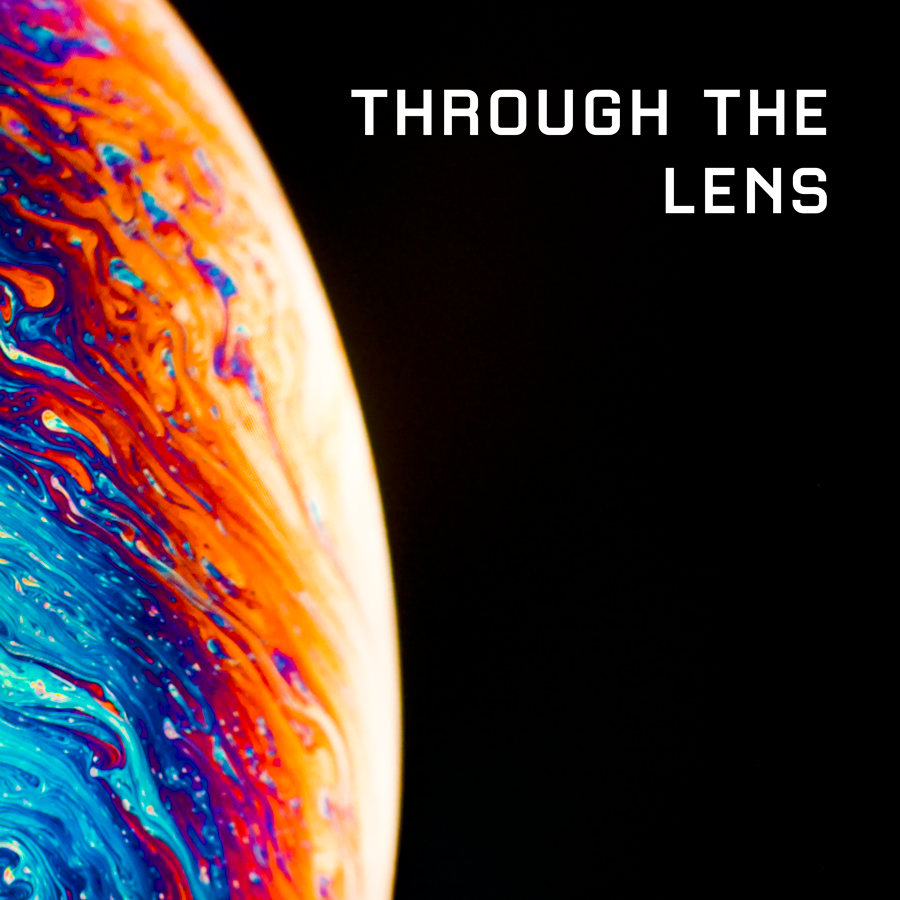Today, we'd like to share more in-depth information about how Bigscreen Beyond's display technology works, particularly with refresh rate and resolution.
This through the lens image gives you a glimpse of the visual fidelity of Bigscreen Beyond's displays. It was captured using a BlackMagic 6K with a Radiant Vision AR/VR lens and is an approximation of what the human eye can see within the Beyond. You can download the full resolution image without compression here. It's a stunning image that shows the vibrant colors, high resolution, and lack of screen door effect in Bigscreen Beyond. Distortion, moire, and artifacts are due to lens/sensor artifacts of the camera used to capture this photograph. They are not visible to the human eye in VR.

In recent months, there has been some confusion about resolution and refresh rate. Some people have misunderstood Beyond and incorrectly believed the resolution is only 1920x1920 per eye at 90Hz, similar to the Quest 2.
In fact, at both 75Hz and 90Hz, Bigscreen Beyond always operates at 2560x2560 per eye.
There is some nuance here. Due to bandwidth limitations of DisplayPort 1.4, display controllers, and MIPI, Beyond uses visually lossless compression techniques such as Display Stream Compression (DSC) which is commonly found in gaming monitors. First, SteamVR renders content at 3K to 4K resolution per eye. This user-configurable resolution is called “supersampling.” At 90Hz, the Beyond uses DSC to compress the signal to 1920x1920 per eye and a built-in hardware upscaler upscales to 2560x2560 for each display. At 75Hz, the image rendered by SteamVR is displayed directly at 2560x2560 per eye without any upscaling. This means 75Hz is the sharpest possible image.
The difference between 75Hz and 90Hz is a minor sharpness difference primarily noticeable in fine details such as text. 75Hz mode is best for watching movies or reading text, and the 90Hz higher refresh rate is best for gaming. In the future, we plan to add a 72Hz mode which is best suited for watching movies for ideal frame timing to match 24fps movies.
To better understand the difference between 75Hz and 90Hz and an interactive comparison, we encourage you to visit the new Bigscreen Beyond Displays website to learn more. You'll be able to directly compare various scenes at 75Hz and 90Hz, and learn about the differences between OLED and LCD technology.
Below is a sample of imagery from our Displays website to demonstrate how there is a minimal difference in visuals in common scenarios, as well as an example of text where the difference is more noticeable. Please note, this blog has compressed images and more detailed images are available on our website.

The image above was also captured using a BlackMagic 6K with a Radiant Vision AR/VR lens and is an approximation of what the human eye can see within the Beyond. You can download the full resolution image without compression here.

The image above is a macro shot captured with a BlackMagic 6K and a 100mm lens to let you inspect individual pixels of the display. There is a barely noticeable but slight sharpness improvement in 75Hz (left) vs. 90Hz (right), and in most VR games it would be difficult to notice.

The image above was also captured using a BlackMagic 6K with a Radiant Vision AR/VR lens and is an approximation of what the human eye can see within the Beyond. You can download the full resolution image without compression here. The image below is a macro shot captured with a BlackMagic 6K and a 100mm lens to let you inspect individual pixels of the display. This is the worst case scenario and the hardest test of Bigscreen Beyond's optics and display. As you can see, in this scenario, there is a subtle sharpness improvement in 75Hz (left) vs. 90Hz (right).

Don't forget to browse the new Bigscreen Beyond Displays website for interactive comparisons and more details. And again, the above images may have distortion, moire, and artifacts due to lens/sensor artifacts of the BlackMagic camera used to capture this photograph. They are not visible to the human eye in VR. If you have any questions or feedback, feel free to email us at support@bigscreenvr.com or reach out on Twitter or Discord!
 Discordに参加
Discordに参加